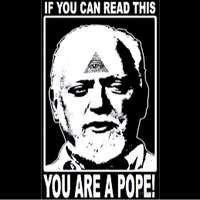All Things Mac/ Apple
-
I just updated to 7.0.2, I knew I wasn't crazy when I thought that the animations for apps closing/opening and returning to the home screen were way too gratuitous.
-
In my experience, AppleCare is the way to go.
I work at a Apple retail store with a service centre in the back. As a "Apple Product Professional" (aka cashier/sales clerk lol) and have to say AppleCare and AppleCare+ are key investments. So many people don't realize how "limited" their limited warranty is usually end up wishing they'd bought AppleCare in the first place. Especially with iPhones.
-
I have total coverage on my credit card and I still opt for AC+ for most purchases…
-
Exactly what I do
-
You up till the end of the 1st year to get AppleCare and it will extend your support for another 2 years.
-
When I bought my 5s they told me I had to buy AppleCare within the first 30 days. Maybe Apple changed the policy just for iPhones?
-
I may be misunderstanding what y'all are saying, but coverage starts from the date of device purchase, not from when you buy the protection. So it doesn't in any way extend coverage to wait…
-
AppleCare is the extended warranty offered by Apple for notebook and desktop computers, AppleCare+ is the extended warranty for all iOS devices (iPod, iPhone, ect.) AppleCare can be purchased within a year from the purchase date, but AppleCare+ needs to be bought within 30 days. This is mainly because AC+ offers accidental or physical damage repairs/exchange so Apple doesn't want people trying to buy the extended warranty after someone already dunked the phone in a glass of beer or something. If someone comes to the store to buy AC+ within 30 days, we have to have a tech run a diagnostic first. This is mainly why anyone working for Apple will try to push buying the warranty right away instead of waiting, it makes life easier for everyone. Hope this helps!
-
I have gotten applecare on all my macs stince back in 2003 (when you could walk into an empty apple store and just saunter up to the genius bar…..those were the days.....)
It's the best investment. When my late 2009 27" iMac was shitting bricks they replaced basically the entire suite of internals completely gratis. Issue turned out to be a bad stick of RAM.....but I'm not complaining.
the one thing I tell everyone who is buying apple: BUY APPLECARE!!
-
Question: does upgrading your Mac yourself preclude coverage from Applecare? It's too late for my mid 2010 Macbook to get Applecare, but was just wondering
For instance, had I bought Applecare when I got my Macbook three years ago, and then upgraded my hard drive and ram, would the Apple Store continue to service the other components (such as the screen or motherboard) under Applecare?
-
It depends upon what Apple has defined as user-serviceable.
I upgraded the RAM in my Mac Mini and I'm pretty sure that violated the warranty (I have no AC on it though).
But if you're upgrading a user-servicable part that was intended by Apple to be user-serviceable, as long as you're using Apple certified hardware, I think you're in the clear.
-
I have upgraded both the RAM and HDD of multiple MBP's that DID NOT have AppleCare and they still fixed things on them both for free.
1 of them had a bulging battery, the other the battery would not charge. In both cases it was noted I'd used after market parts, but had no bearing on the bits I was there to fix.
-
-
as anyone had any issues with the track pad on macbook. mine is not working right on my mbr
-
so whats the best thing to do snowy?