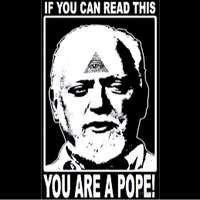All Things Mac/ Apple
-
Maybe, issue I have is all the other demands on the funds, and no I don’t mean IH!
I don’t mind paying up front for the product, security, software patches, etc, but hardware improvements are increasingly interative and minor, and the higher upfront cost is making me pause now. -
I have a 7 Plus so I’m probably grabbing the smaller XS. Also considering the watch, I still just have the original model.
-
So anyone going for the new iPhones?
i actually decided no this time after years of getting consecutive models since the 4s.
but i've kinda changed my mind. IF i can get my hands on a China/HK model of the Xs Max, i will get it. because only for the dual Sim tray and not the stupid eSim, that is worth my time. since it helps me a lot to have 2 sims in 1 phone while travelling rather than 2 phones..
-
I read somewhere that previous China editions of the iPhone were limited in some functionalities (e.g. no FaceTime etc.) and had other software and hardware restrictions. Could be wrong, though. So better try in person first before making the final decision.
I was hyped for the bigger model (Xs Max) but somehow feel 2019 is going to be a huge update worth waiting for (smaller bezels, smaller/no notch and USB-C). If I can get a good deal on the new one I would go for it nevertheless as hardware is always outdated when being bought. -
Un-boxed my first Apple desktop this weekend after using Windoze and Linux for years.
so far, so good.

-
I read somewhere that previous China editions of the iPhone were limited in some functionalities (e.g. no FaceTime etc.) and had other software and hardware restrictions. Could be wrong, though.
That's definitely not the case. any software restrictions are purely based on your geolocation. so if it's because they were in china, it could very well be why. i've gone through the tech specs and the china models even include an extra band of LTE support to the ones around the world. They do not share the same model code.
i've read an article predicting as well that the China model might fetch a premium in the european markets mainly because of the true dual sim functionality. (bear in mind as well that the dual sim capability on those is only for the Xs Max)
I was hyped for the bigger model (Xs Max) but somehow feel 2019 is going to be a huge update worth waiting for (smaller bezels, smaller/no notch and USB-C). If I can get a good deal on the new one I would go for it nevertheless as hardware is always outdated when being bought.
screen size is definitely subjective. i feel that the upgrade wasn't worth it because i already have the X and nothing's changed besides the processors. the dual sim card in the Xs max china edition may sway me. but at the same time, having gone from a smaller (IP5) to bigger (6/7Plus) and back to smaller iphone (X), i'm not sure if i'm ready for the jump back up to the Xs Max
-
Anyone else here (sorry if I missed it in previous pages!) mess around with the iPad at all? I use it for both my freelance work as well as whatever graphics/design is done around the shop. I've found it streamlined my workflow immeasurably. Also helps in client relations… can't recommend it enough. Went with the 10.5" version for travel and have never found it to be too small.
-
Hi All, Looking for a favor from one of our American members. I’m looking for the following case from otterbox. www.otterbox.com/en-us/ipad18-10. It’s for the black version of the 360 Symmetry case for the IPad Pro 11”. Only the grey seems to be available locally and only on the Apple store, and their website keeps redirecting me back to the Irish site. I’ve been feckin around with VPN’s and I just can’t get onto the American site.
Would any of you kind people be prepared to buy it for me if I PayPal you the money and ship it to me here in little old Ireland?Thanks.
P -
Hi All, Looking for a favor from one of our American members. I’m looking for the following case from otterbox. www.otterbox.com/en-us/ipad18-10. It’s for the black version of the 360 Symmetry case for the IPad Pro 11”. Only the grey seems to be available locally and only on the Apple store, and their website keeps redirecting me back to the Irish site. I’ve been feckin around with VPN’s and I just can’t get onto the American site.
Would any of you kind people be prepared to buy it for me if I PayPal you the money and ship it to me here in little old Ireland?Thanks.
PMessage inbound
Sent from my SM-N950U using Tapatalk
-
Who's going to be able to solve this one. Not a trick question, this is for real.
My MacBook Pro works perfectly at home.
I shut the lid, go into the office.
Open it up, left tracker-pad click has stopped selecting (right tracker-pad click is fine)
I shut lid for 5 mins open it up - same
I reboot - same
Shut lid, go home
Open it up, all works perfectlyThis has been going on for 3 days now.
-
Who's going to be able to solve this one. Not a trick question, this is for real.
My MacBook Pro works perfectly at home.
I shut the lid, go into the office.
Open it up, left tracker-pad click has stopped selecting (right tracker-pad click is fine)
I shut lid for 5 mins open it up - same
I reboot - same
Shut lid, go home
Open it up, all works perfectlyThis has been going on for 3 days now.
Have you tried resetting the SMC?
https://support.apple.com/en-us/HT201295 -
Not sure if this will resolve your issue @Giles Found a couple of vids on Youtube that talk about track pad issues
-
Thanks guys.
I guess the question is why does it work in one location, but not another?
I don't have time to piss around struggling to work from my iPad in the office, so I've bought a new MBP (just going to the office to pick it up).
Once I am all up and running on that, I'll rebuild this one and see if that fixes the issue….
-
Thanks guys.
I guess the question is why does it work in one location, but not another?
I don't have time to piss around struggling to work from my iPad in the office, so I've bought a new MBP (just going to the office to pick it up).
Once I am all up and running on that, I'll rebuild this one and see if that fixes the issue….
Nothing better than a fresh Macbook Pro out of the box - Except for maybe a new piece of Iron Heart…
I'm going to brainstorm freely here as there are a lot of factors that could cause the problem and I don't know all the factors (and because I like thinking about details people don't want to think about).
The first thing that came into my mind is that it can't be a hardware problem as your left trackpad-click wouldn't work no matter if you're home or not. Therefore it hints at the thought that it might be a Software issue... Or better yet, that perhaps your laptop is totally fine but it's some other external factor messing with your laptop.
If it is a software issue, many factors could affect it some of which could for example be your Bluetooth connection. I have no idea how I could fully back my hypothesis here but perhaps when you're at work, your laptop is connected to different devices which somehow interacts with your trackpad and disables it. The idea came to me originally due to the fact that one time I used my Bluetooth keyboard on my Macbook Pro, it actually somehow disabled my trackpad entirely. An SMC reset had helped as far as I recall correctly.
My second hypothesis is that there is a magnetic field around the workplace (?). Again, I'm not a physicist and I realise this sounds a bit far-fetched but what makes me think of this rather weird sounding hypothesis is that I've had the issue before that my trackpad was glitching and my cursor would move in a weird way because I have a leather folder with a magnet attached to its lid to help close the folder easier and every time it would touch my Macbook Pro around the left speaker, my Macbook Pro would go to sleeping mode. The same happens when I touch that area with my smartphone. Therefore perhaps some kind of strong magnetic field could be affecting your trackpad.
That's all I've got for now but I'd love to know if and how you fixed the issue. Perhaps this was meant to be so you could buy and enjoy a brand new Macbook Pro which is always nice to experience, @Giles
-
Weird. I'm assuming there's not some sort of policy server at work enforcing security profiles on network-attached computers, so location variance in how a damn peripheral behaves is a huge puzzler. I don't know whether the "click" is a physical or a piezoelectric click, but if it's the latter it seems that the second hypothesis @doguhanca offered above seems more plausible.
You could perhaps dock and use the external trackpad or a magic mouse (I much prefer the former), though I know that isn't the desired solution.
-
Weird. I'm assuming there's not some sort of policy server at work enforcing security profiles on network-attached computers,
There is not
@mclaincausey:I don't know whether the "click" is a physical or a piezoelectric click,
It's Piezo, but the right click works in both locations
@mclaincausey:You could perhaps dock and use the external trackpad or a magic mouse (I much prefer the former), though I know that isn't the desired solution.
Makes no difference, the magic mouse exhibits the same (no left click, but good right click) properties when docked
-
There’s always the possibility that there’s a nut loose behind the keyboard.
-
have you tried calling ghostbusters?